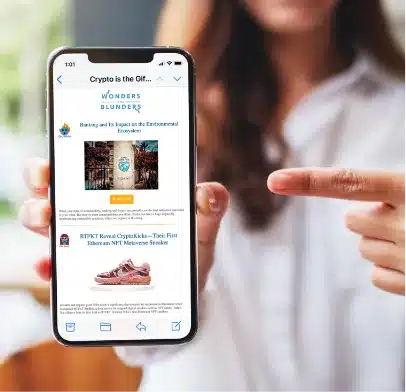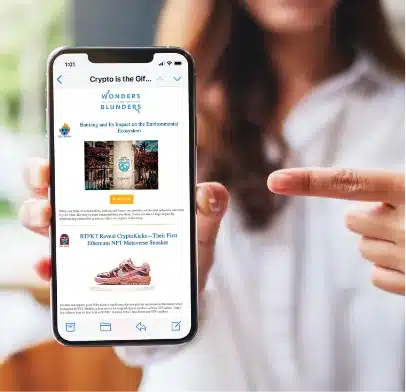A social media content calendar is essential to any social media strategy. Planning and scheduling content saves time and helps reduce the chance of errors or over posting. In addition, having a social media content calendar ensures you maintain business continuity. If you ever need to use a backup employee for social media duties, it can easily be done.
This type of calendar can be beneficial if you manage multiple social media accounts across Instagram, Facebook, LinkedIn, Twitter, and Instagram.
Every company implements its social media calendar in different ways. Therefore, it’s important to set your calendar up to work with your social media strategy. Here are three questions to ask yourself when creating a content calendar.
What Content Is Right for Your Audience?
Review past posts to determine what is resonating with your audience. Analyze all your content, ask yourself what the audience liked the most, and focus on it. This can be done with engagement metrics that measure the number of likes, shares, saves, comments, and clicks that your content receives on a given platform. The higher the level of engagement, the more relatable the content was for your audience. An analytics provider like Google Analytics can offer many of these metrics.
How Often Should I Post?
Posting too frequently can drive your audience away. On the other hand, not posting enough can lead to disengagement and low brand recognition. The frequency at which you post on social media is crucial to your social media strategy. You need to make sure it matches social network and audience preferences. According to Sprout Social, the best times to post on social media are Tuesdays through Thursdays at 9 a.m. or 10 a.m., and Sundays are the worst days to post on social media.
How Do I Set Up My Social Media Calendar?
Now that you have content and frequency down, it’s time to put your social media calendar together. How your team is set up can also be a significant factor in your social media calendar. Is there a chain of approvals that social posts must go through? Does more than one person create social posts? If you answered yes to either of these questions, it might be a good idea to create your social media calendar in a Google Sheet or similar program that allows multiple people to access and edit a document.
How often you create content will also factor into what your calendar will look like. For example, do you create daily, weekly, or monthly social posts? Make sure that your calendar is set up in a way that facilitates this view. This will help you easily project your workload and allow you to set aside the appropriate amount of time to populate your calendar.
Creating a social media calendar from scratch takes time and can be a good deal of work up-front. However, the streamlined workflows, increased visibility, messaging, and benefits of tracking are well worth the investment.